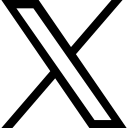Using Technology to Support your Traditional Art Practice
Discover how artists can use everyday technology—like phones, Procreate, and Canva—to improve composition, values, and planning with ease.
Using Technology to support your art practice
As traditional artists, we often think of technology as the opposite of what we do. But here’s the truth: tech can be one of the most helpful tools in your art process—without compromising your style, medium, or values.
Whether you work in soft pastels, graphite, oils, or anything else, technology can help you make smarter creative decisions, speed up your workflow, and build confidence in your results. Today I’m sharing a stack of ways I personally use tech to improve my realism work and how you can, too.
1. Procreate Isn’t Just for Digital Artists
Even if you never plan to do a digital painting in your life, Procreate is a goldmine for:
- Creating clean line art from your reference and printing it straight to tracing paper
- Doing value studies or color tests using layer modes and opacity
- Overlaying grids like Rule of Thirds or the Golden Spiral for compositional planning
- Posterizing or desaturating references to simplify forms and values
It’s like a sketchbook, lightbox, and value planner all rolled into one.
2. Your Phone Is Already Smarter Than You Think

If you’ve got a smartphone, you already have access to powerful art tools. Here’s how to use them:
- Turn on the grid in your camera settings to frame better reference photos
- Enable the level for straight horizon lines (especially helpful in landscape work)
- Flip your images horizontally to get fresh perspective and catch proportion errors
- Desaturate your photos to quickly check value contrast and balance
These tricks are fast, free, and incredibly eye-opening.
3. Edit Reference Photos to Work For You
You don’t have to be a Photoshop wizard to make your reference images more usable:
- Use posterize filters in Snapseed or Photoshop Express to simplify value shapes
- Try remove.bg or Canva to cut out distracting backgrounds
- Test different crops and focal points using apps before committing to a drawing
You’ll start designing your compositions with intention instead of copying mindlessly.
4. Canva Isn’t Just for Graphics—Use It to Plan Art
Canva (yes, the same one people use to make flyers) is amazing for layout planning:
- Set a canvas to your preferred artwork size
- Upload your references and move elements around
- Draw rough value blocks or composition lines
- Create mood boards to clarify the feeling you want your piece to have
And the best part? It’s intuitive and free.
5. Bonus Tech Tricks That Make Life Easier
Here are a few extra ways tech can lend a hand:
- Color picker tools (in Procreate or Photoshop) help you train your eye and swatch more accurately
- Pinterest boards for collecting color palettes, animal poses, or lighting moods
- Record time-lapse or progress videos to learn from your own process or share your journey
- AI-generated compositions (used responsibly) to explore new layout or lighting ideas—never to copy outright, but to brainstorm and evolve

Using technology in your traditional art practice isn’t cheating—it’s being strategic. Think of it like sharpening your pencils or prepping your surface: it sets you up for success.
Whether you use one of these tips or all of them, the goal is the same: to help you create more confidently, efficiently, and joyfully.
Let me know in the comments—have you used any of these tech tools in your own process? Or is there one you're excited to try?
And if you want to dive deeper into applying these kinds of tools to your animal and nature artwork, come join me inside The Creative Barn. We make art, but we also make it easier on ourselves.
Until next time, keep creating!
Kerri xx
Categories: : artist, beginner, educational, fundamental
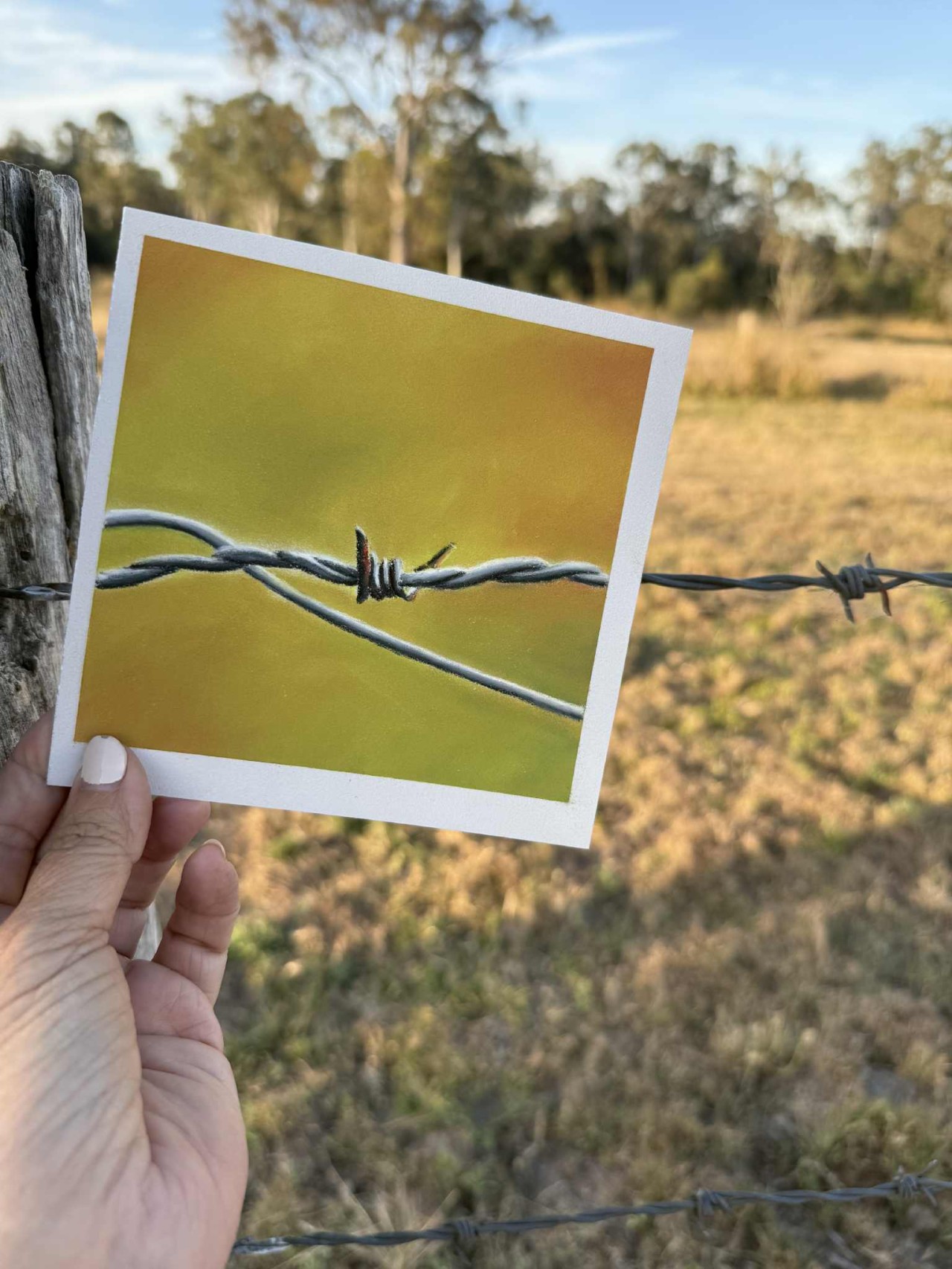
Want to learn about Soft Pastels?
Click on the button to register and get instant access to the free Pastel Basics for Beginners workshop.
Listen as I walk you through the essentials supplies needed to get started in Pastel painting.
I teach you how to create this little barbed wire piece during the class. Everything you need is in the PDF workbook you'll receive when you register.
 Kerri Dixon
Kerri Dixon